Client Requirements
The client approached us with the goal of reviving their internal scheduling application, Presence, which integrates with Microsoft Teams and Power Apps. The app was designed to streamline scheduling and communication within the organization, offering features such as calendar views, file sharing, admin-level controls, and email notifications. However, the app had been left incomplete by previous developers, with many features either broken or missing. The client required a fully functional solution that would restore confidence in the tool, eliminate ongoing bugs, and deliver a smooth user experience across Teams and Power Platform.
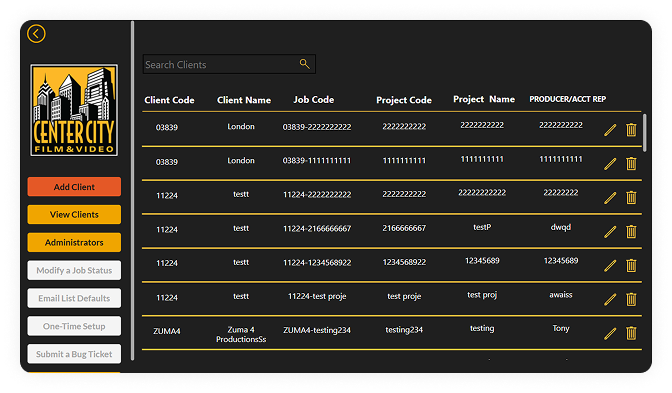
Challenges
Prolonged Incomplete Development
The app had been in limbo for over a year, with unresolved issues causing workflow disruptions and user frustration.
Administrative Frustrations
Admin settings lacked control and clarity, and tooltips provided inconsistent or outdated guidance.
Broken Core Features
Key scheduling elements such as date selection, calendar icons, and file displays weren’t functioning properly.
Email & Communication Errors
Automated email confirmations and notifications were either failing or misfiring, reducing trust in the system.
Bug Fixes & UI Stabilization
Fixed date restriction logic to prevent scheduling outside allowed parametersResolved calendar icon bugs and inconsistenciesEnsured correct file previews and uploads within Power Apps
Solution
Full Code & Logic Review
Conducted a deep audit of the Power App's logic, controls, and Teams integration to identify root issues.
Bug Fixes & UI Stabilization
- Fixed date restriction logic to prevent scheduling outside allowed parameters
- Resolved calendar icon bugs and inconsistencies
- Ensured correct file previews and uploads within Power Apps
Bug fixers
Teams & Power Platform Synchronization
Reinforced and tested the Microsoft Teams integration for stable, bi-directional data flow.
Admin Settings & Tooltip Overhaul
Improved the admin panel with clearer controls, better toggles, and streamlined workflows. Redesigned tooltips for better guidance and usability.
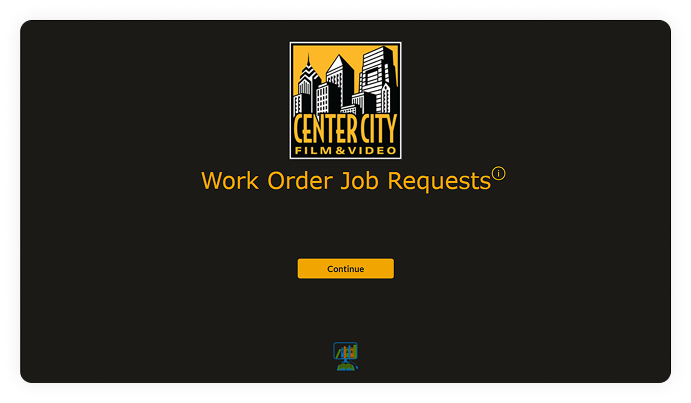
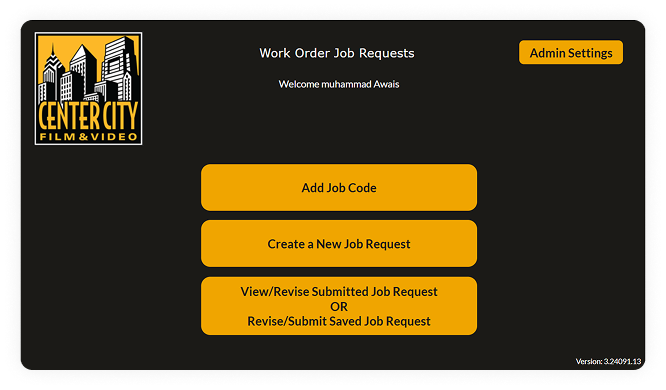
Conclusion
By stepping in where others fell short, our team revived and stabilized Presence, turning a broken Power App into a fully functioning scheduling tool. Through a blend of Power Apps expertise, UI refinement, and Teams integration, we helped the client recover lost time, reduce financial drain, and deliver a dependable experience to their end users.
Presence is now a scalable foundation for scheduling — built on trust, functionality, and the full power of Microsoft’s ecosystem.



